Memberspot course categories - clearer, more efficient, more flexible
At the heart of modern corporate training and online course development is the reliable transfer of knowledge - organized, efficient and accessible. For companies that train their teams, as well as for coaches, trainers, consultants or agencies that sell their content or train customers, the high-quality preparation of teaching material is crucial. 🔍
With the new category feature of Memberspot, we offer an intuitive solution that enables structured and customizable course organization, which is extremely important and useful, especially with a large number of different courses. A clear organization optimizes learning efficiency and thus promotes the educational success of your employees and customers. Find out all about our latest feature now! ⚙️
Key to success: Precise course organization
The digital world is changing rapidly and with it the way you train your employees and offer your online courses. To offer you the best possible support in this way, we present the latest tool at Memberspot: our categories feature, designed to make the organization of your courses intuitive and efficient and to increase the learning efficiency of your employees and customers. 🥁
Your feedback is our motivation
The development of the categories feature was the result of your constructive feedback. Many of you expressed a desire for an improved organizing function for your course materials. Our goal was to create a solution that is not only intuitive and user-friendly, but also offers the flexibility to structure and categorize courses according to individual needs. 🤝🏽

Functions of the category feature in detail
Create and edit categories:
Under the menu item Contents → Courses, you can add a new category by clicking on "+ New category". You have the option of giving the category a name and selecting an icon to represent it. These decisions are not final - both the name and the icon can be changed at any time.
Assign courses to categories:
Once a category has been created, you can easily assign your courses. Click on the three dots next to the desired course and select "Manage categories". From there, you can assign the course to one or more categories and complete the process by clicking "Save".
Optimize or delete categories:
Editing a category is just as straightforward. By clicking on the pencil icon, you can change the name and icon of the category, and you can also move the order using drag-and-drop. If you want to delete a category, click on the garbage can icon to remove the category and its assignments to courses.
You can find more detailed information about our new course categories in this help article. 👈🏽
How you can use course categories
The update is already live for all existing Memberspot users. Interested parties are cordially invited to convince themselves of the effectiveness and simplicity of our new course categories - simply test us for 14 days free of charge and without obligation!
If you have any questions, our competent customer support and a detailed collection of easy-to-understand help articles are available.
Click on this link to go directly to the help article about our course categories:
👉🏽 https://help.memberspot.de/de/articles/9116092-kategorien-fur-kurse-erstellen-und-verwalten
Future plans for the feature
We are constantly striving to improve the feature, and your user feedback helps us to steer the direction of development - for example, the introduction of subcategories is a conceivable next step. 😉
.png)
Memberspot Whatsapp channel: Inside Memberspot
You're right in the middle of it! 🙌🏽
On our WhatsApp channel Inside Memberspot , you can now find out all about the latest updates and features in short videos and messages from the team and Anton, our founder and CEO. 🥁
We also regularly provide you with valuable insights and added value so that you can maximize your e-learning experience and that of your participants!
Subscribe to Inside Memberspot now directly via this link and always be up to date! ⏰
👉🏽 https://whatsapp.com/channel/0029VabD6mO4Y9ldreDAVN40
Conclusion: A feature for an optimal overview
Organizing your courses in a structured way will enrich the way you impart and absorb knowledge. Take advantage of a consistently organized course landscape and experience how the satisfaction of your employees and customers grows. 🌱
At Memberspot, we are convinced that true innovation comes from dialog with users. Your active participation and feedback are the driving force behind our developments. - Thank you very much!
Your Memberspot Team 👋🏽





.png)
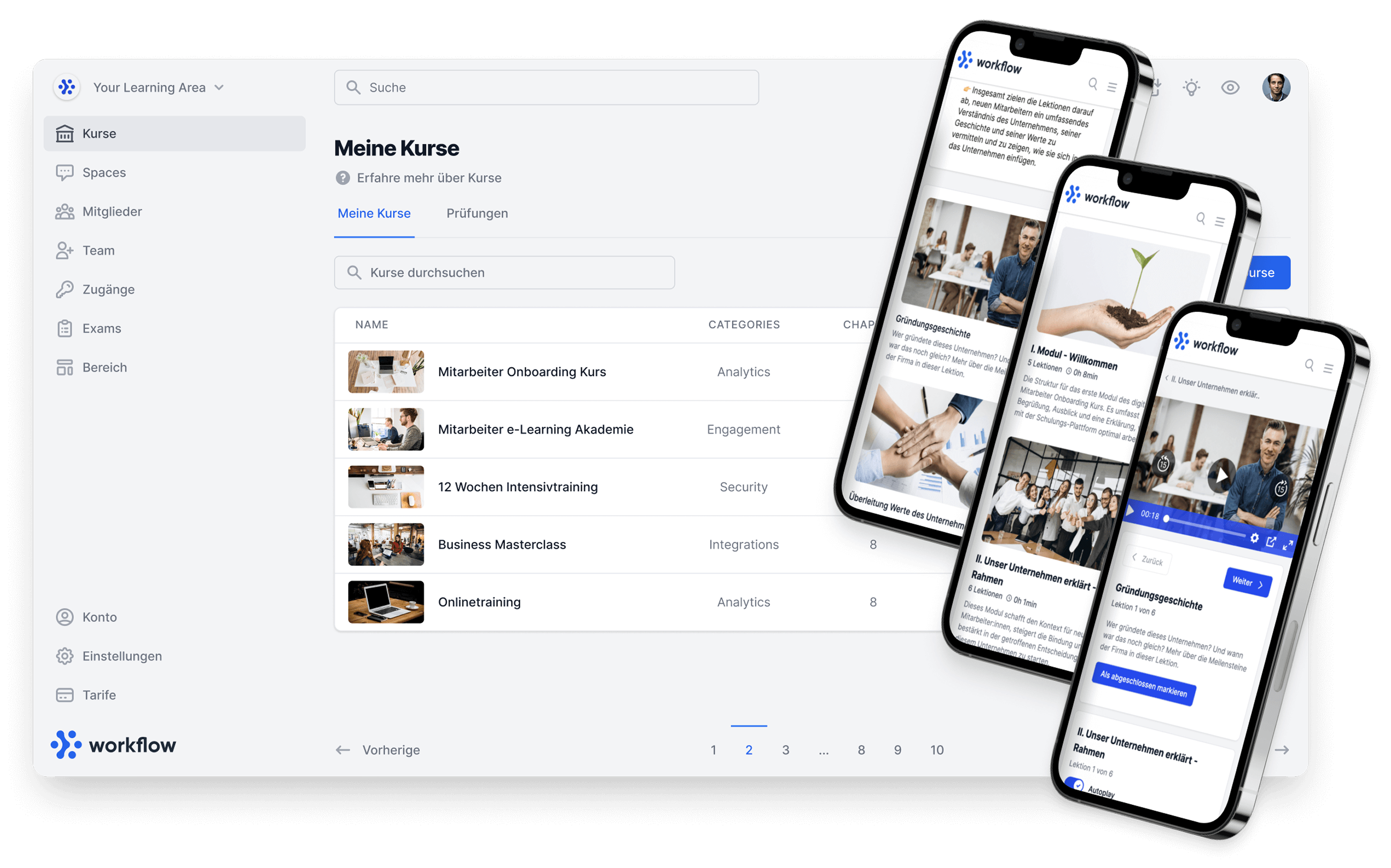



%201%20(1)%20(1).png)