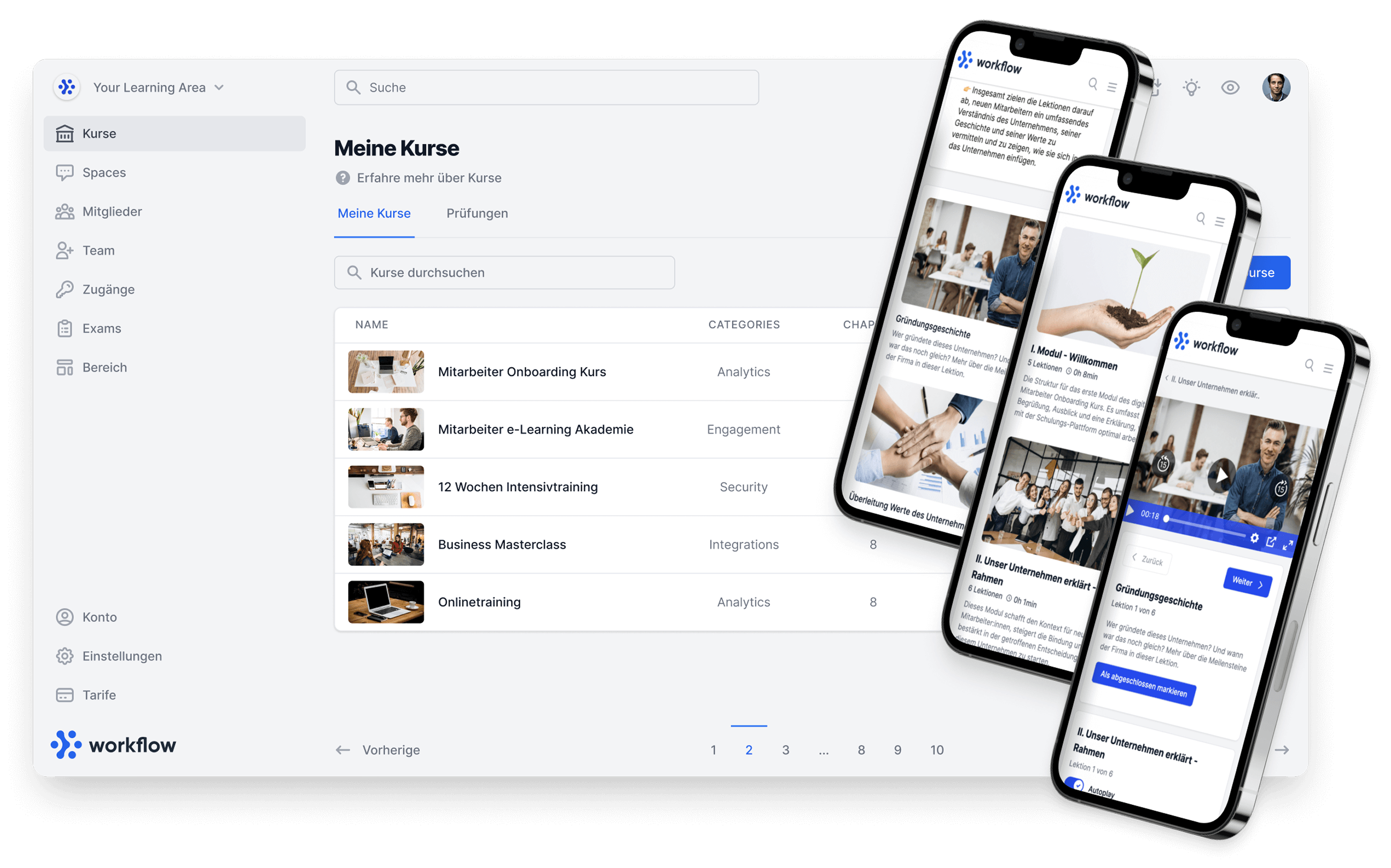While traditional onboarding measures are based on face-to-face communication, this tried-and-tested process is currently being shaken to its foundations: contact restrictions, home office requirements and the desire for employees to work more remotely are leading to the "onboarding" of new employees becoming increasingly digitalized.
In this article, you can find out how you can quickly, effectively and comprehensively train new employees remotely, which tools will help you and why digital onboarding ultimately saves time.
Traditional onboarding vs digital onboarding
The aim of onboarding - whether traditional or digital - is to introduce new employees to the company, familiarize them with their area of work and integrate them into the team. A well-thought-out and structured process right from the start helps you to save time and not forget any important points - especially if several employees need to be trained at the same time.
The classic 'on-site' onboarding process is divided into three phases (pre-boarding, start-up phase, induction phase). During this time, new colleagues get to know the team, the boss, the managing director, the location as well as the corporate culture, employee roles and rules. They are also welcomed to their workplace, trained by a mentor and hold their first meetings, feedback discussions, training sessions or courses.
Digital onboarding takes place online and without any offline measures. The three phases of onboarding (pre-boarding, start-up phase and integration) and their objectives remain the same. Of course, digital onboarding completely eliminates direct personal contact within the company. This is not an insignificant factor for the integration of new employees. In the course of this article, we will therefore look at how HR managers and supervisors can replace the lack of personal contact online.
Changing world of work: digital onboarding is growing
Onboarding goes digital. Even after the elimination of contact restrictions and home office regulations due to the corona pandemic, more and more employees will be trained in the home office in the future.
You will see that virtual onboarding (or at least a mix of online and offline measures) is the way forward - even after coronavirus. Whether it's the pandemic, the desire for more flexible working hours or a shortage of skilled workers and the training of staff around the world - there will certainly be no going back to old patterns. Experts predict that the transformation of the world of work will be even more profound. They expect an increasingly global labor market that does not require migration.
This makes it all the more important for companies to implement the digital transformation in HR processes in order to recruit and retain suitable personnel. According to the Haufe Onboarding Study, only 6% of the companies surveyed used digital tools in the onboarding process in 2018. In 2020, this figure was already 23%. This means that usage has almost quadrupled in just two years. Companies have recognized that structured digital onboarding saves a lot of time and money through regulated and clear processes.
What is digital onboarding?
First impressions count, whether in person or virtually. But introducing employees to a company digitally requires a rethink. You should consider which aspects of the traditional onboarding process you can standardize in advance in order to integrate new employees quickly and efficiently into the daily work routine and the team.
Of course, you can send links and try to train employees each time in long video calls. However, this is not only time-consuming in the long term (you would then have to do this for every new employee!), but it is simply not feasible when onboarding several employees.
The solution: Standardized processes for digital onboarding in combination with online meetings, team events, digital "coffee chats" and online training.
Opportunities in digital onboarding in the home office
We have shown you that the digital transformation in companies is not only taking place in recruitment, but increasingly in onboarding. If all you can think about now is the new documents, processes, tools and media and you start to panic, then take a deep breath, because digital onboarding in the home office also means a lot of potential for you and your company.
- Time saving: Even if setting up an online onboarding process means work at the beginning, standardized formats will save you time in the end. Once the online videos have been recorded and the guidelines and processes documented, you can access them again and again and send them out easily.
- Available anytime and anywhere: Digital onboarding tools and apps make information and knowledge on professional induction available anytime and anywhere. If colleagues want to look at something again, this is no problem digitally.
- Lower costs: Saving time means lower costs, because if many processes are digitized and standardized, employees can concentrate on other tasks. Furthermore, if more employees work from home in the future, this will reduce office space and electricity costs in the long term.
- New, creative solutions: Change brings new opportunities. You can try out new digital and creative solutions. Have the boss introduced in a relaxed and informal video, use team event options such as online speed dating to introduce teams or a joint virtual escape room experience.
Challenges in digital onboarding in the home office
When new employees join your company, a lot of information and unwritten rules of collaboration and work culture are exchanged in conversations from desk to desk, during lunch breaks or over coffee. Unfortunately, this part is eliminated when employees work from home.
- Social component: Social interaction is a major challenge in digital onboarding. In the Future Talents Report 2021, interns surveyed stated that the social component was neglected in digital onboarding. Remote onboarding should therefore be based on these two important pillars: 1. professional onboarding, 2. social onboarding
- Longer onboarding phase: Also plan more time for the digital induction of new employees. Remote structures can take longer than phase 3, which only lasts until the probationary period. Otherwise, there is a risk that new colleagues will feel overwhelmed by the amount of information. The most important information should therefore be communicated in good doses over a longer period of time. If possible, plan an onboarding process of up to 12 months to spread it out.
- Communication: In the traditional induction process, a lot of knowledge is clarified within a team by "looking over the shoulder" and asking a quick question over the edge of the screen. Digitally, the communication effort is much higher, as a message has to be written or an appointment made for every little question. Therefore, provide simple and fast communication tools to create short paths. Everyone should have the opportunity to ask contact persons about various topics within the company. The "Slack" tool is a good example of this.
- Central online "knowledge repository": A lack of exchange, difficult familiarization, a lack of networking opportunities and opaque processes and structures can put "newcomers" off. It is therefore best to provide a central means of communication and a central "knowledge repository" where all videos and documents for induction are stored and can be accessed by everyone - anytime and anywhere.
Which digital onboarding tools help?
You need digital tools for digital onboarding. Tools help you to standardize digital onboarding measures and make the training phase and communication efficient and simple despite working from home. Here we give you tips on online onboarding tools:
- Onboarding portals: There are large HR management software platforms, such as Oracle Taleo or SAP Successfactors, which also offer onboarding modules. A cost-effective employee onboarding tool tailored to small and medium-sized companies is Memberspot. With Memberspot, you can create your own employee area in your branding and use it as your company's own online academy.
- Onboarding apps: An app makes the onboarding process even more flexible, as it can be accessed at any time and from anywhere. Memberspot can be easily managed as an app while on the move.
- Social networking tools: Whether the first exchange is via networks such as Xing or LinkedIn - the use of social media in the onboarding process allows new employees to network easily and benefit from the exchange of knowledge.
- E-learning tool: Education and training measures are an important part of the onboarding process. You can either place the training videos in your own area of Memberspot or work together with another e-learning platform.
- Communication tools: As already mentioned, fast and uncomplicated communication is the be-all and end-all of onboarding in the home office! Whether you use Slack, Skype for Business or meeting tools such as Google Hangout, Zoom or Microsoft Teams is up to you, but communication should also work smoothly online.
Successful despite distance: ideas for virtual induction
1. digital pre-boarding: before the first working day
Ideally, the right onboarding is already supported by good pre-boarding, which takes place directly after the contract is signed. You have the following options for establishing a successful digital welcome culture:
- Present your company and location online: Show new employees around the offices in a video or during a live call. If you want to do something really special, you can also make an impression with an augmented reality tour.
- Get to know colleagues online: Organize a virtual coffee break or lunch date where everyone in the team can have a meal delivered to their home.
- Send welcome packages home in advance: Branded gadgets or a bouquet of flowers are sure to bring joy from the home office.
- Upload options: Provide digital upload options for necessary documents
- Create your first videos: Company presentation videos, data protection training, etc.
- Hardware and software: Equip new colleagues with the necessary hardware and software before their first day of work.
2nd start-up phase: Accompanying the first week of work digitally
Give your new employees a first onboarding week in the home office that they won't forget.
- Procedure: Provide new employees with a "schedule" for the first week with meetings, digital "coffee", work tasks and feedback meetings. This way, they know exactly what to expect and when.
- Familiarize them with communication channels: Whether video call, telephone or chat program, show and guide "newbies" through the company's internal digital world.
- Video call with superiors: Introducing yourself to your boss in person is also part of the digital experience.
- Welcome training: Invite new employees to a joint welcome training session to convey company values and structures. New arrivals can get to know each other.
- Groups for newbies: Offer chat groups for new employees where questions can be asked.
- Mentor: Provide new colleagues with a contact person or mentor who they can always turn to.
- Prepare the first interesting task: You can create a small checklist of initial tasks or get him directly involved in a new interesting project.
- Organize digital breakout sessions: Whether it's a coffee, lunch or after-work session - getting to know each other in person strengthens the connection within the team.
- Feedback meeting: After the first week, you should schedule an initial feedback meeting to clear up any questions and misunderstandings. Also ask questions about whether the digital onboarding process was a success or whether there is a need for optimization.
3rd integration phase: 6 - 12 months after starting work
- Necessary training and courses: Newcomers should know when which mandatory training courses take place or can be accessed online and which information events are voluntary.
- Regular feedback meetings: Schedule a virtual feedback meeting at least once a month to discuss further steps and take on board both positive and negative criticism.
Digital team events: At least one major team event should take place in the first 6 to 12 months, which you can also organize digitally and creatively.