What exactly is Zapier and what can you do with it?
Zapier is an intuitive web service that can be used to automate actions between 2 software tools. It is an interface tool. Memberspot has directly integrated the payment providers copecart and Digistore24. All other providers can be connected via Zapier. Many manual work steps can thus be completed automatically.
Is Zapier free of charge?
Zapier has a free plan that allows you to run up to 100 tasks per month. If you use Zapier, for example, to create a maximum of 100 members per month after a purchase from Shopify in Memberspot, the free version is sufficient.

What is a Zap? A Zap is, for example, a "bridge" between Memberspot and the tool of your choice. If you want to create more than 5 tasks, the tariff starts with 750 tasks at €17.95 per month. You can book a Zapíer subscription with a credit card or Paypal.
Link Memberspot with Zapier
To link external tools with Memberspot, you must first create a free Zapier account and then link Memberspot to it.
- Go to https://zapier.com/sign-up/ and create a free account (click Sing Up).
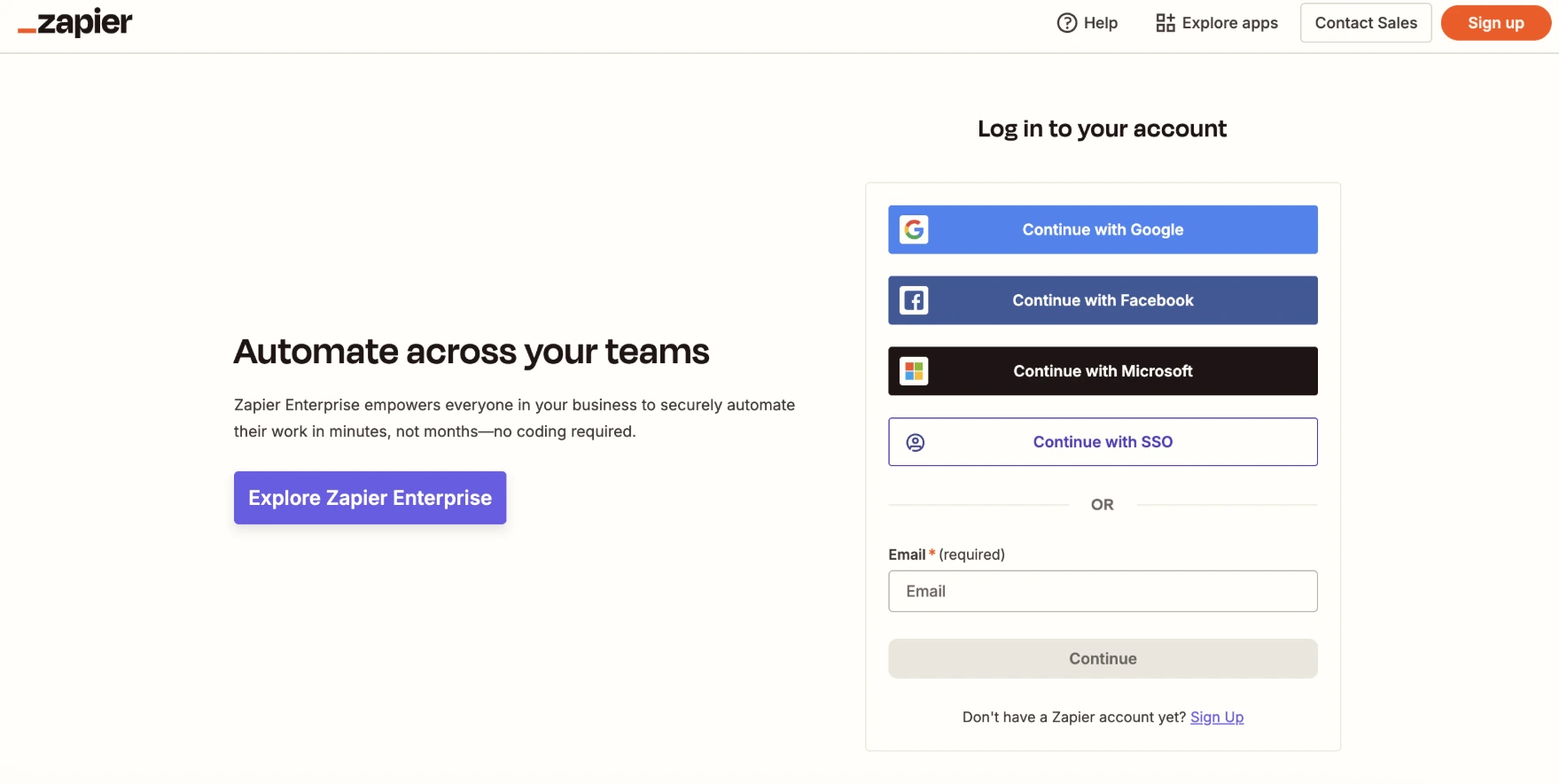
- Search for Memberspot under "App Connections" and select it.
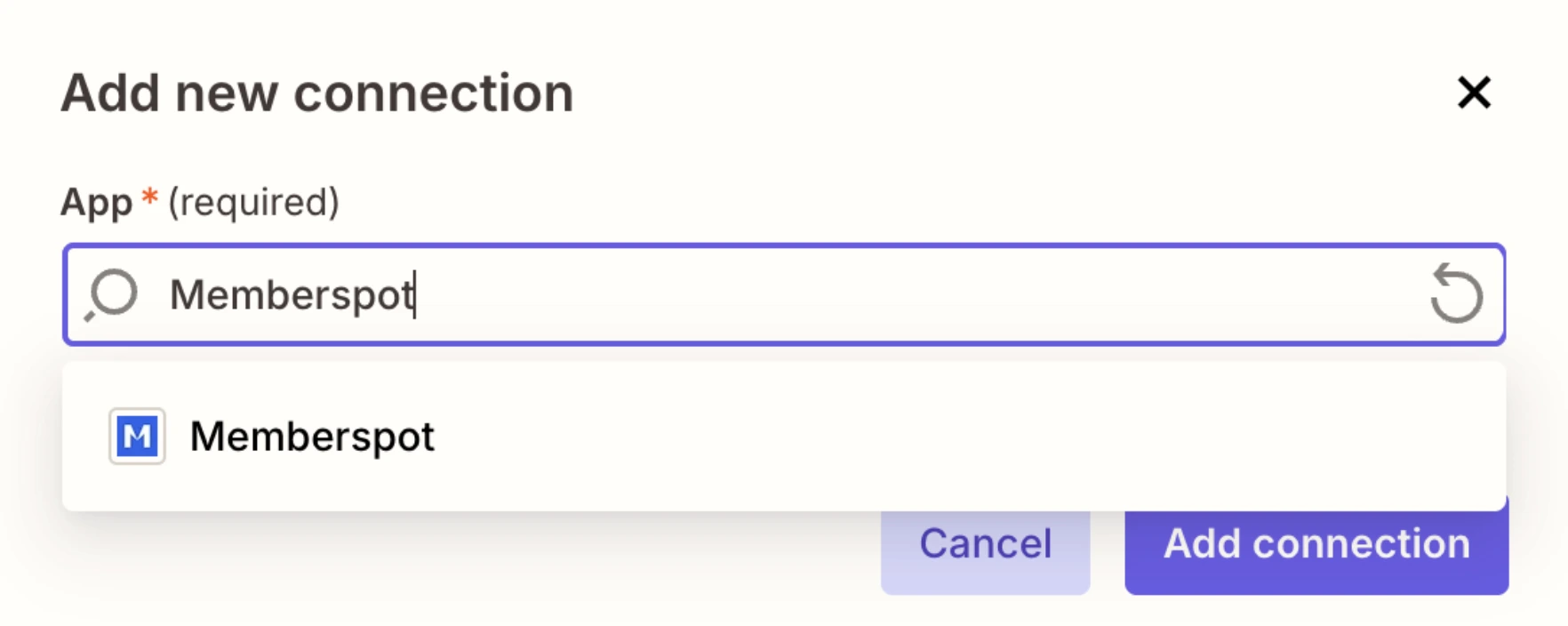
- A popup appears and asks for the API key. You can find this API key in Memberspot
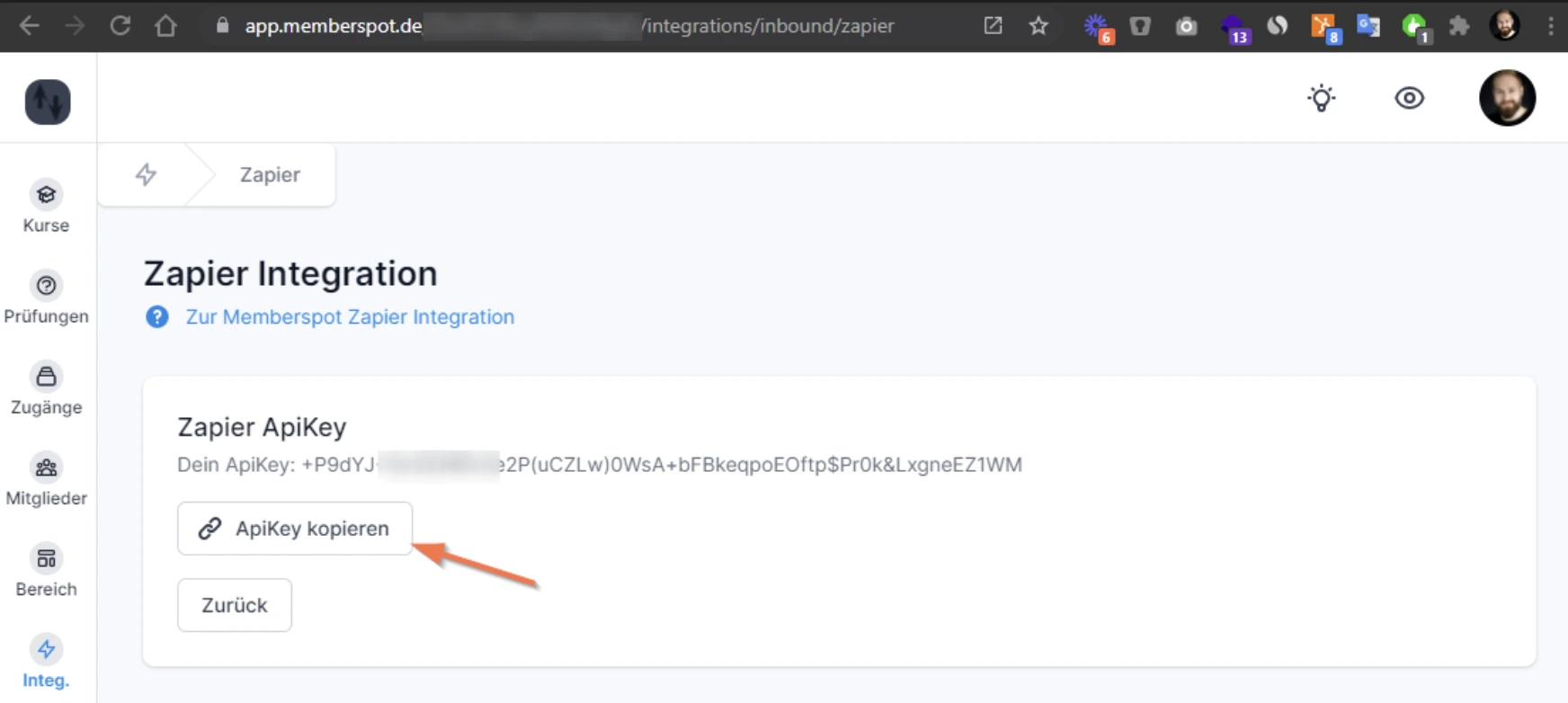

You can now view the connection and test it using the 3-point menu. The test should be successful.
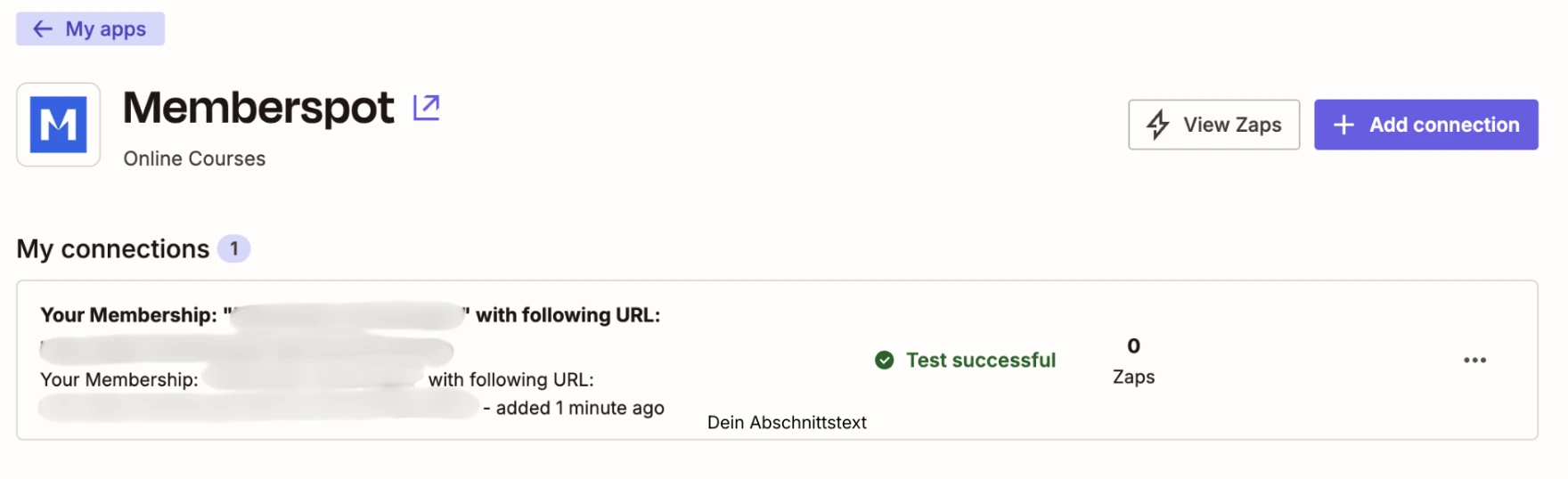
Once you have completed this step, you can now connect another app. In this article, we will go through how to connect the PayPal platform. The process for connecting all apps is very linear and similar. This article will therefore also help you with other connections.
Connect Paypal
Add Paypal as an app to Zapier. Then select the Memberspot app you want to use (only relevant if you have 2 or more member areas).

Now select the correct data from Paypal. The first name, last name and e-mail address. You can now also select which access should be activated in Memberspot. Accesses are like course bundles and should be clear to you. Otherwise, please take another look at this article: https://help.memberspot.de/de/articles/4615081-zugange

The order ID is used if you want to create another Zap, e.g. to automatically block access again if a recurring payment fails. This can be set optionally.
Once you have entered everything, you can test the connection.

The test e-mail will then appear in the Memberspot member administration.
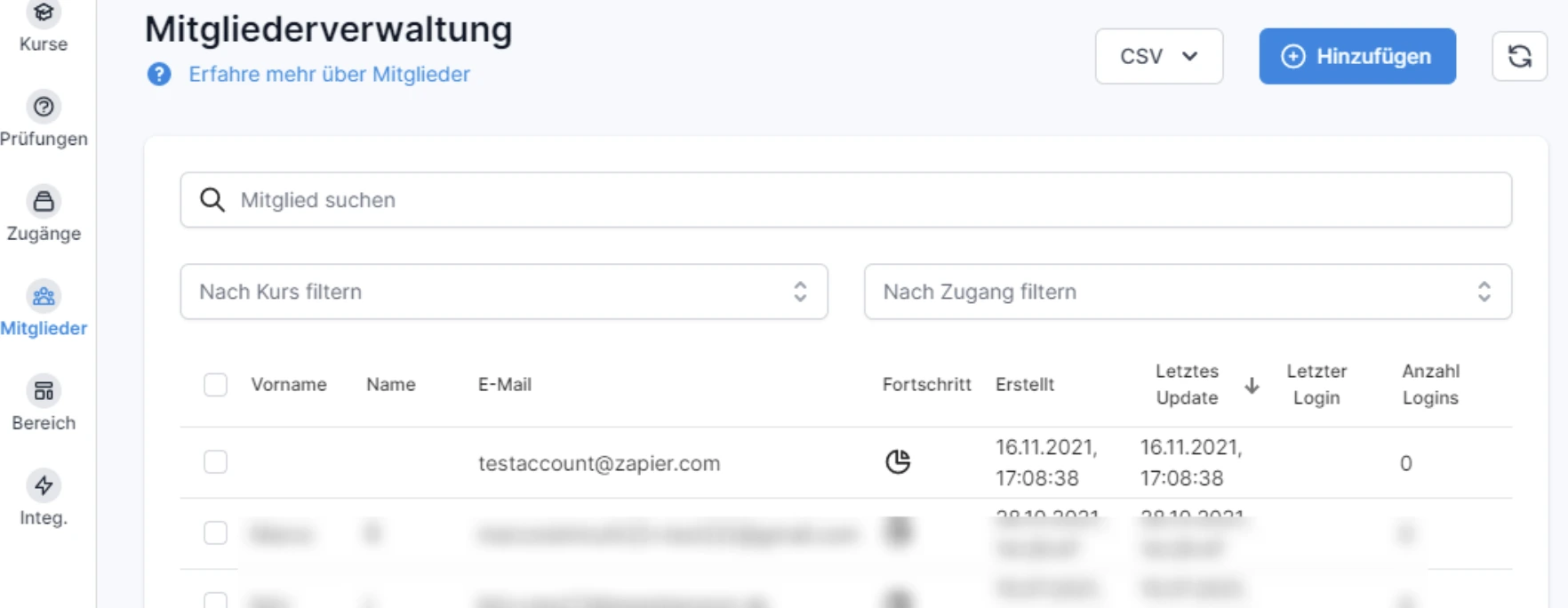
In the member you can now also see the origin, i.e. how the access was created. "api" here means Zapier.

Following this simple pattern, Zapier can be used to connect many solutions to Memberspot. We are already looking forward to being able to trigger not only incoming signals with Zapier, but also external signals. Until then, we hope you enjoy automating your processes.






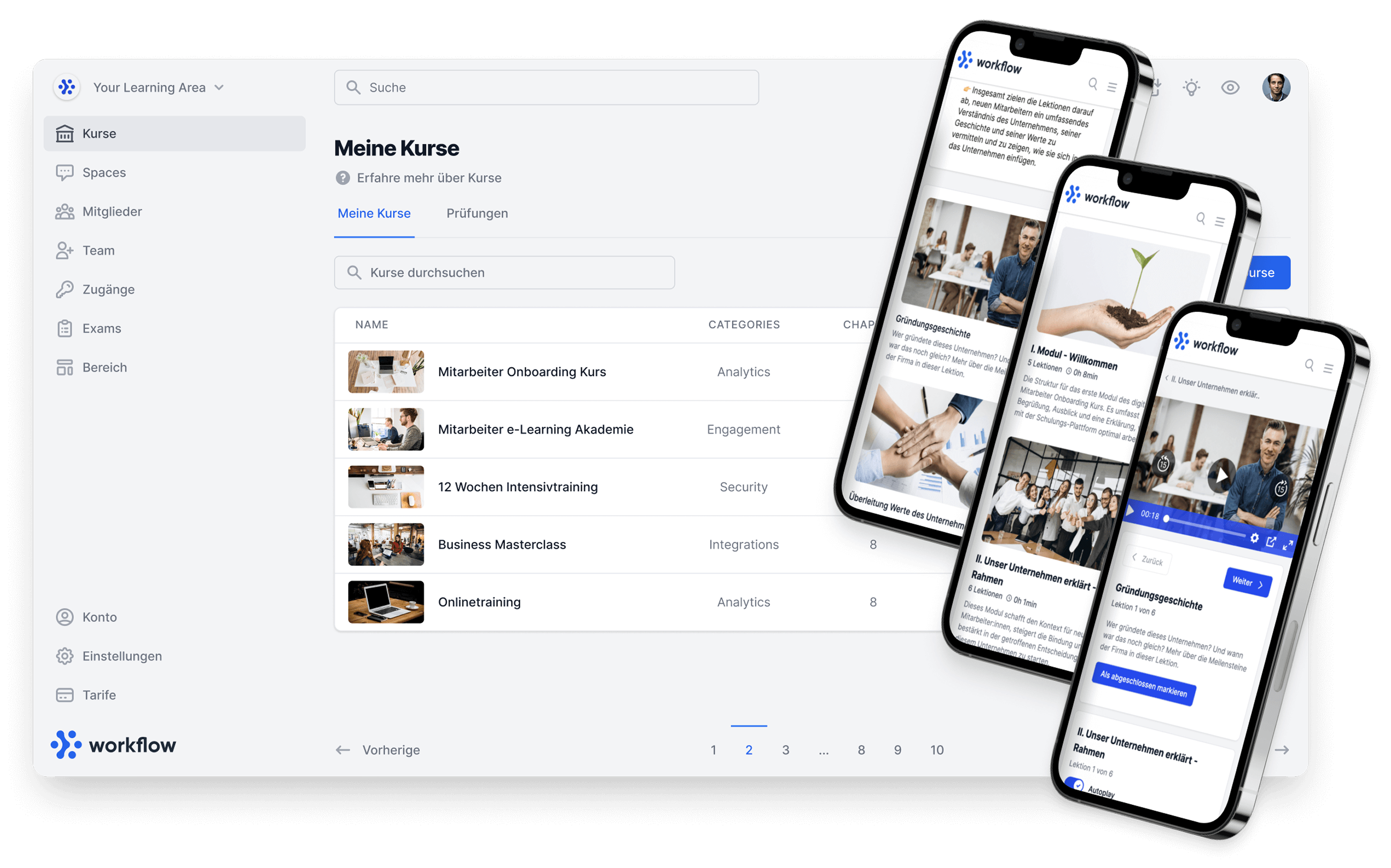


.jpg)

