Content moderation: Control content safely and easily!
In a dynamic community, it is crucial that content posted by members complies with the guidelines and is of high quality for all members. ☝🏽
This is exactly where our latest feature comes in: post moderation. 🎤
This function is specifically designed to ensure the quality and safety of the content in your community. With post moderation, you can now precisely control which posts go online while providing detailed feedback if something doesn't meet the guidelines. Let's dive right in and see how this feature can transform your community. 💪🏽
Post moderation: What is it and how does it work?
Post moderation gives you the opportunity to take control of the content in your Spaces. You can now review posts before they go online. This is particularly useful if you want to ensure that all posts comply with the community guidelines and are of high quality. 📈
With this tool, you can avoid unwanted content and create a pleasant environment for all members. As soon as you have activated post moderation, both you and your moderators can check and approve or reject posts. 🔎
.png)
Activation of post moderation
The first step to using post moderation is to activate it in the corresponding Spaces. Activating post moderation is simple and intuitive. You have the option of making specific settings and specifying which posts should be checked. Once activated, members will see a notification that their posts will be checked before publication. 🧐
The testing process
When a member makes a post, it is first held back and a notification is sent to the moderators. This notification is sent both by email and as an in-app notification so that you do not miss any new posts. As a moderator, you can review the post and decide whether it complies with the guidelines. 👀
Scenario: Rejection of a contribution
If a post violates the guidelines, for example through advertising, you can reject it and leave feedback. The member will then receive an email and an in-app notification with your comment. The member can adjust the post accordingly and resubmit it for review. ❌
Release of a contribution
As soon as a post meets all the guidelines, it can be released. The member then receives a notification that the post is now online. This process ensures that only high-quality and compliant content appears in your community. ✅
You can find detailed instructions in our help article on the topic of post moderation. Click on the following link to go there directly.
👉🏽 https://help.memberspot.de/de/articles/6518080-community-erstellen
.png)
The advantages of post moderation
The introduction of post moderation offers numerous advantages for your community:
✅ Quality assurance: You ensure that all posts comply with the community guidelines and are of high quality.
✅ Protection against spam: Avoid unwanted advertising and spam content in your Spaces.
✅ Targeted feedback: Give members constructive feedback on how they can improve their contributions.
✅ Safety: Create a safe space where members can feel comfortable and protected.
We are constantly working to improve the features of Memberspot and welcome your feedback. Your suggestions help us to steer development in the right direction. 😉
Memberspot Whatsapp channel: Inside Memberspot
Stay up to date with Inside Memberspot
Subscribe to our WhatsApp channel "Inside Memberspot" to stay informed about the latest updates and features. Get short videos and news directly from the team and our founder and CEO Anton. 🤩
.png)
On our channel, you will also regularly receive valuable insights and tips to maximize your e-learning experience and that of your participants. Subscribe to "Inside Memberspot" now via this link and stay up to date! 📆
👉🏽 https://whatsapp.com/channel/0029VabD6mO4Y9ldreDAVN40
Conclusion: Create a safe space for your members
With the new post moderation feature from Memberspot, you can significantly improve the quality and security of your community. This feature gives you and your moderators the tools to ensure that only the best and compliant content goes online. 💡
Try it out and experience how this feature can take your community to the next level. 🔝
Your Memberspot Team 👋🏽


.png)



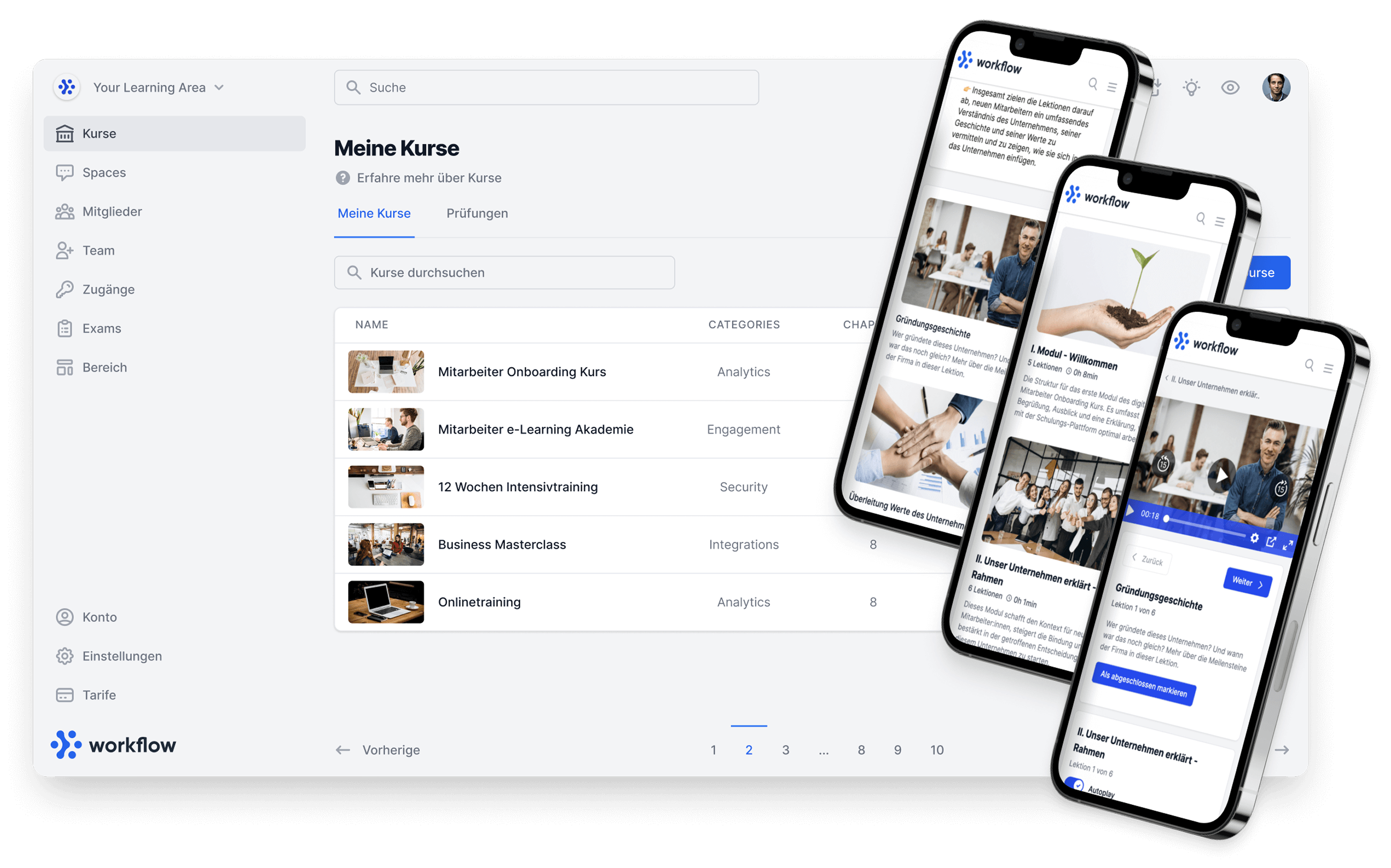
%201%20(1).png)


.jpg)